Google Drive offers the facility to embed your PDF document in any Blogger post or webpage. You need to upload your PDF file to Google Drive and share the document publicly.
The PDF File provides an HTML code to embed the file in your blogger post.
How to Embed the File

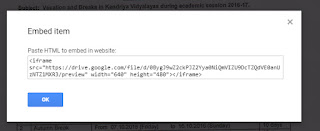
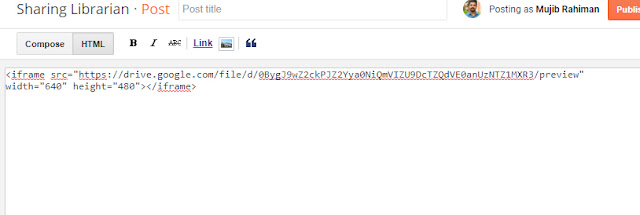
That's it.
The PDF File provides an HTML code to embed the file in your blogger post.
How to Embed the File
- Sign in to your Google Drive and upload the file
- Enable file sharing and select Anyone with the link can view option
- Double click the file to open it. File will be opened in preview mode. Click on the More options icon (the three dots icon on the right hand side of Google Drive) and select Open in New Window.
- You can also paste the sharing link in the address bar to open the file in new window.
- Click on File->Share->Get Embed to link to get the code to embed the file (earlier this was under the three dots icon)

- Click on Embed Item option and a popup window will provide you with the code to embed the file in any webpage or blog post
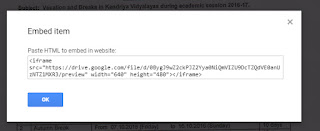
- Select the HTML code and copy it.
- In the Blogger post window, click on the HTML tab
- Right-click in the Blogger post window and then click "Paste" to paste the HTML code.
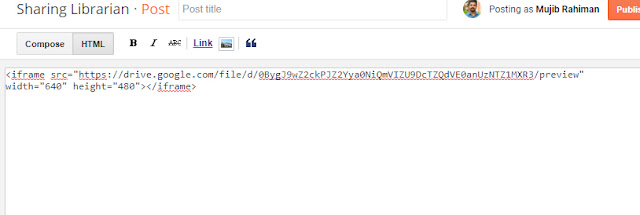
- You can change the width and height options
That's it.
Thanks dud
ReplyDeleteThank u sir
ReplyDelete